8 Easy Ways to Update Your Author Website!

This post contains affiliate links. You can learn more about which affiliates I am associated with here.
Has it been a while since you’ve updated your author website? Do you have a really high bounce rate or a low number of visitors? I recently updated my blog with a new layout, but a few months later, I realized that I had forgotten to update a few links. That meant that when visitors clicked a button to read more, it didn’t work! This inspired me to do a full inspection of my blog and make sure nothing else was missed. I created this list mostly for myself, but I thought it would be helpful for any authors out there that need to update their websites too.
Check Your Links
As I mentioned, I found a broken link on my website and that is never good. It doesn’t hurt to browse your own website for a while and just click everything. Go mad and click every single button you see. Why? Well, sometimes old links will break or become unavailable. I once had about 20 guest blog posts suddenly get broken links because the website that I was writing for shut down. So, all the links on my blog were now dead.
Sometimes a link will break because you changed the name of the page or there is a typo in the URL. Whatever the reason, it’s great to check for missing or broken links and make sure everything is running smoothly.
Check Your Load Time
If your website takes a long time to load, people might just click away instead of waiting for it to finish. There are a lot of reasons that a website might be running slow. First, you should check how long it takes your website to load! There are a lot of websites that say they will help with this, some free and some paid, but you can also just open your phone and visit your website. Does it take longer than 2 seconds to load the page? If so, it’s time to do some troubleshooting on why that is.
Freshen Up Your Graphics
If you have a lot of old blog posts, like I do, then you might have some pretty silly graphics on your website. Let’s face it, blog graphics just looked different in 2016 than they do in 2022! But that doesn’t mean those blogs don’t have value. You can revisit old blog posts and update the information, make some nice new graphics, and even create some new social media graphics to go along with them.
I have been going through old blogs and tutorials on my own website and updating them and it is a long and tedious process! I have nearly 200 blog posts to go through, so I’ve decided to make things a little easier and hire someone to help with the social media side of things. I’m still doing some of it, but it has been tremendously helpful so that updating old blogs doesn’t mean I’m not writing new ones (like this one!)
Update Your Content
Along with updating the information, you may also decide to write a few follow-ups to old posts, fact-check them, and even update the disclaimers. I have different sponsors now than I did back in the beginning of my blog, so I’ve been removing old sponsor disclaimers (as they are no longer relevant) and updating them, where it is appropriate.
Make it SEO Friendly
So, I’ve been editing some old blog posts to keep them fresh and I’ve also been using YoastSEO to help check that my blogs are SEO friendly. You probably know that SEO means “search engine optimization” and that means people can find your blogs more easily. Of course, it’s not as straightforward as just “get the green light from Yoast and you’ll rank number 1 on Google,” but it is a helpful tool to make sure you are getting the most out of your blog.
You can find some more tips for making your blog SEO friendly at this post here: How to Get Your Book Blog Noticed by Algorithms (SEO & Data Analytics).
Check Your Blog Tags
Have you ever written a blog post and been interrupted by something, so you just saved it for later? Well, I had a few blogs that I had written and filled out absolutely everything, except for the tags. Tags are little searchable terms that you can add to your blog description. Sometimes I leave this box blank when I’m in a rush and it’s a terrible habit. If you also do this, maybe now is a good time to go make sure to add appropriate tags to all your posts.
Check Your Grammar
I am including an affiliate link for Grammarly here, but I really do think this is helpful. If you download the free extension on your browser, Grammarly will check your blog posts as you edit them. If you are already checking your posts, there is no harm in doing a quick check for typos!
Update Your Book Covers
Recently, I updated the book covers for The Leslie Kim Serials, so I checked to make sure that the page has the updated book covers. If you have gone through this yourself, now is a great time to make sure the book covers are consistent in your marketing efforts!


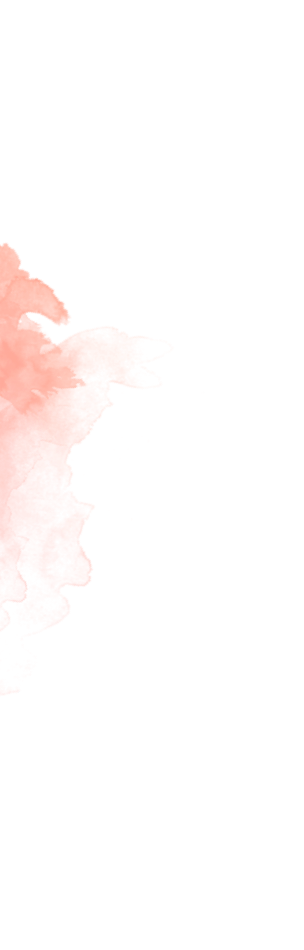


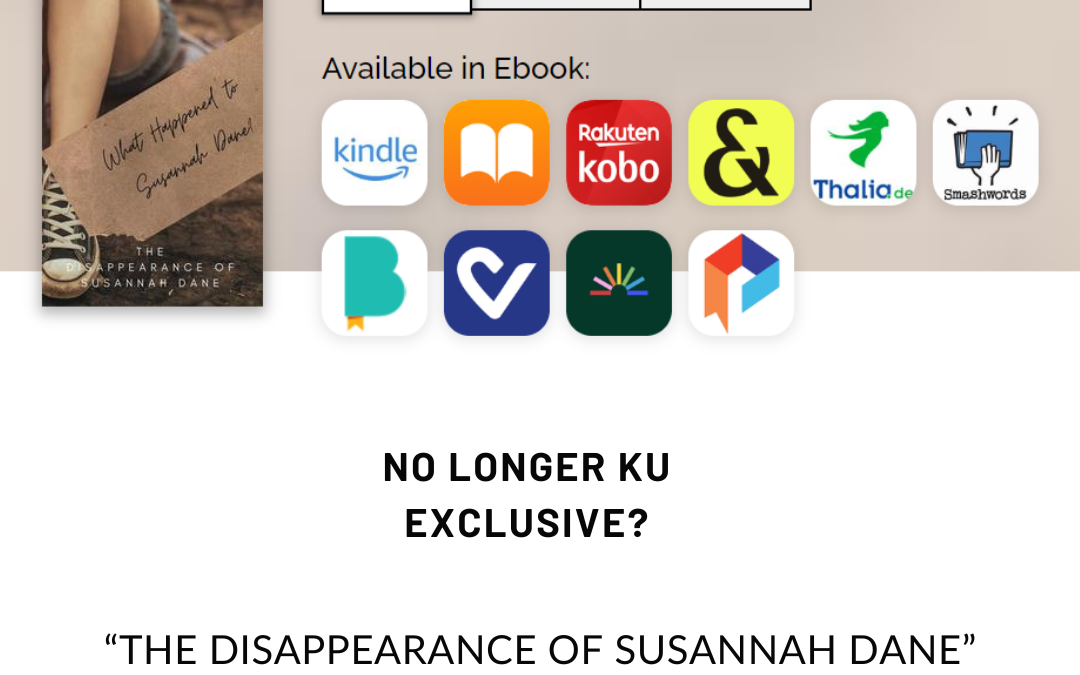
0 Comments