This post is a repost from Filles Vertes Publishing, posted with permission here. This post was originally written by me and posted on their platform.
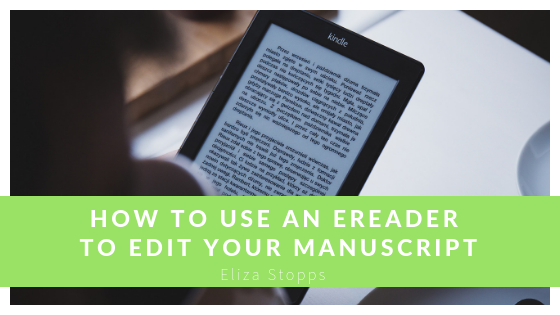
I meet with a lot of writers that are vehemently against eReaders. They might have a strong preference for traditional novels because of the hands-on experience it gives them when they read. They might have strong feelings about eReaders being a negative force for authors in general, because they are forced to sell their novel at a much lower price.
I want to share with you the ways that I have been able to utilize an eReader as a writer and editor. I will preface this post by saying that I have only ever owned a Kindle Paperwhite and a Kindle Fire. I have not owned any other brands of eReaders, but I would assume they function in the same capacities. I’m not being sponsored by Kindle, this is just my personal experience with using an eReader.
When I first started writing, I was discouraged by the world of eBooks. Readers seemed to only be willing to purchase a book if it cost half the price of a Mocha. I hated the early eReaders that I tried to use. They had slow page load times and it was difficult to read them without serious glare from lights or sunshine. I also had the ridiculous notion that I was supposed to throw out all my paperback books and convert to an eReader entirely if I bought one. It didn’t seem possible to use both traditional books and eReaders together.
It wasn’t until my husband gifted me a Kindle Paperwhite for my birthday that I even considered using one. I was hesitant and after setting it up, I let it sit in the box for a few months. At this time, I had never completed a full manuscript and was still focusing mainly on poetry. I’m not sure what changed, but I decided to download a few free novels on my Kindle and I tried it out. I had to admit, it was nice that I could hold it in one hand and turn the page without ever having to sit down my coffee. It was easy to take with me when commuting or waiting for appointments. After a few months of use, I had read significantly more than in the months prior to owning the Kindle.
When I started trying to write my first novel, I was using Microsoft Word and trying to organize chapters in layers of folders. It was frustrating to navigate my novel which was well over 300 pages long. When I discovered Scrivener, I was able to meld the simplicity of the Kindle and my own writing projects.
If you haven’t used Scrivener, it’s a program that allows you to keep all your documents in one easy to manage program. You can easily have a side-by-side view of chapters, view chapters individually, or view the project as a whole. I’m not sponsored when I say this, but I can’t imagine ever writing early drafts in Microsoft Word after using Scrivener. One thing that Scrivener really lacks is that it’s not nearly as effective for editing as Word. However, I was able to combine these three programs to make my editing process more streamlined than ever.
After completing my manuscript in Scrivener, I was able to compile it and download it onto my Kindle. This allowed me to view the book in the same way I would any other book. I used the highlight feature to note any spelling or continuity errors. When I was finished reading, I was able to hold my Kindle in hand while I made all those changes in the Microsoft Word document. What had taken me months of staring at the harsh light of my computer screen had taken my just a few weeks on my Kindle. You can download updated versions of the manuscript and repeat the process as many times as you need to. In the end, you are looking at the same version of your book that your readers will be. This beats the preview functions that you might have otherwise.
I had grown to love my Kindle for reading, but as a writer it became something far more valuable. I could edit my book anywhere. I could share the final versions of those drafts with beta readers and professional editors. Editing was no longer a process that I dreaded.
It really is the Holy Trinity of Editing to use these three programs together. It begins with Scrivener, goes to my eReader, and ends up as a Microsoft Word document. If you’re considering using a Kindle for your own writing and editing process, I highly recommend it.

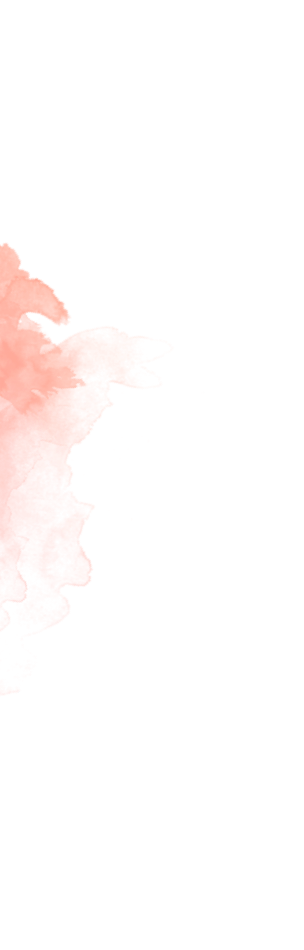

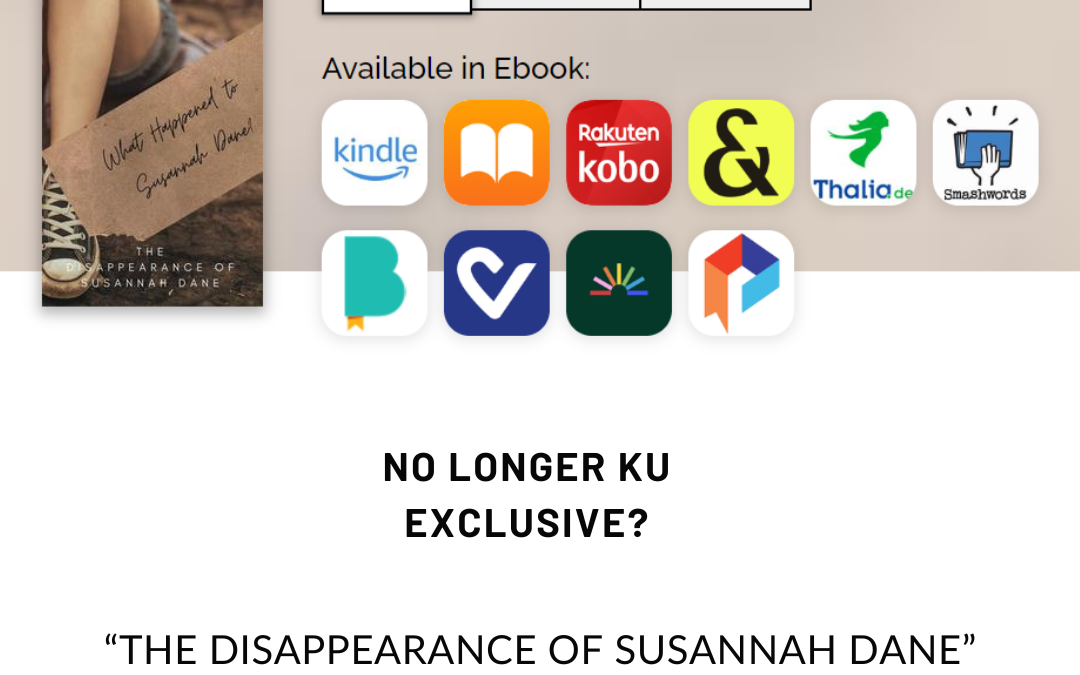
0 Comments