This post contains affiliate links. To learn more about my affiliate associations, please visit this page for my full disclosure.
This is the 4th post in my Book Blog for Beginners Series!
Check out the other blog posts here:
- Why You Why You Should Start a Book Blog
- Free Resources for Book Bloggers
- Can You Get Paid for Book Reviews?
- How to Get Your Book Blog Noticed by the Algorithms (SEO, Data Analytics)
- How to Get Your Blog Noticed on Social Media

How to Get Your Blog Noticed by the Algorithms (SEO & Data Analytics)
As a blogger, you are kind of beholden to the algorithms. If you aren’t sure what that means, well, each search engine uses a formula to decide who gets to the top of the list. When you enter keywords into Google, it brings up results. Sites that match what the algorithm is looking for rank higher than those that don’t.
Listen, no one looks at the second page of Google.
If you want people to find your blog, you need to learn how it all works. Maybe you are writing your book blog to share reviews only with your friends and Grandma, and that’s okay too. Not every blog has to make money or rank at the top. But, if you’re serious about blogging then you need to spend a little time on the technical stuff.
When I first started blogging, I didn’t pay attention to any of this.I was mostly blogging to share my NaNoWriMo progress with my friends. I’ve been running this blog since like 2016, so eventually, I decided if I was going to pay for the domain name then I should figure out how it all works.
When I got into marketing in 2018, I started to learn about Google Analytics and take some courses and realized how little I knew about all of it.
The Technical Stuff Changes All the Time
I also learned that even if I have a good understanding on a topic, it’s like trying to land on a moving platform. The rules around SEO change every year or more, so be prepared to keep up. If you take a Google Analytics course, you might need to re-up your certification to stay current on the changes.
A Brief Intro to SEO
SEO stands for Search Engine Optimization. I’m not going to pretend that this concept is easy to tackle. It can be rough when you are just starting out. But there are a few plug-ins that can help.
In my free resources post, I talked a little bit about Yoast SEO. You can use this WordPress add-on to analyze your blog posts and see how they are ranking. Suggestions that it will give tell you how readable your content is if the sentences contain too much passive voice and if you’re using enough headings.
I recently started using this on posts, but I’ll be honest … I don’t use it for every single thing I put out there. I don’t always have time to edit every post so that a computer thinks it’s awesome. I’d rather that my blog makes sense to the human people that read it. You can achieve both, it just takes more time.
If you’re on WordPress, you can also use their Headline Analyzer which gives you a score out 100 for your headlines. You can play around with these to see which work the best.
There are some other tricks like keeping your blog content between 1,000 and 3,000 words long, using shorter sentences, and making sure your site doesn’t take longer than a few seconds to load. All of these help increase your SEO.
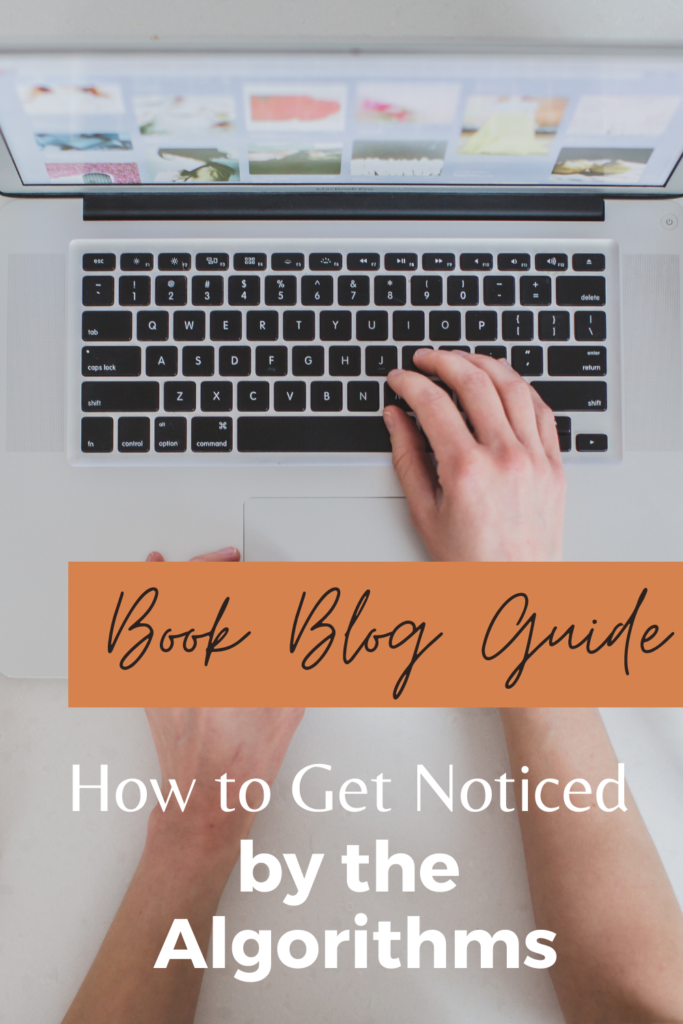
How to Become a Data Analytics Expert
We’ve all heard of the term “data analytics.” It’s often presented as a must-have for blogs and websites, but if you haven’t had the time to look into it, you might feel lost on where to start. The good news is, learning about data analytics is completely free. Read on to find out how you can become a data analytics expert today.
What is Data Analytics
Simply put, data analytics is a way to collect and analyze data from your website. Data might include information on how many people are visiting your web pages, how much time they spend on them, and even where they are located.
This is useful knowledge to have, particularly if you are interested in marketing your blog. If you are trying to target a certain demographic, like visitors that are 35-50 years old and live within a certain state, then it’s helpful to know if you are succeeding in reaching that audience.
You can also use this information to target your ads, whether that’s on Google or Facebook or elsewhere, and make sure that you are hitting the right demographics.
So, data analytics is the collection of this data and the tools that are required to go through it. Google Analytics is the most commonly used dashboard for analyzing your data. Even if you are using analytics through MonsterInsights or WordPress, you will probably still use Google Analytics as well.
How You Can Become an Expert for Free
The neat thing about data analysis is that you don’t have to take a course at a University to build your knowledge about it.
Google offers a free course and even provides you with certification afterward. It’s a fairly straightforward course and takes you step-by-step through the process of setting up a website for Google Analytics.
You’ll notice that the platform is pretty basic. It sticks to a white background and black text for most of it. Even the videos, featuring a few Google experts, are not exactly entertaining. If you find yourself yawning through the first couple of sections, you might be tempted to learn about Google analytics elsewhere.
There are numerous courses, found all over the internet, that take the same information from the Google course and repackage it. They might make it aesthetically pleasing and break down the information in a way that feels more digestible. However, I would caution against these courses for two main reasons.
- They will charge hundreds or thousands of dollars for information that is available for free.
- Once you leave their course platform, it can be harder to apply the information to Google later because you are unfamiliar with the bare-bones setup.
I have taken other analytics courses and I never would have done so if my employer at the time had not paid for them. The course, while informative, did not give me the skills that I needed to apply that to the google analytics dashboard.
The number one reason to complete the Google Analytics Course over other options is that they have interactive features which allow you to familiarize yourself with the dashboard. This means all that boring information that you slog through at the beginning of the course becomes cemented in your mind and infinitely easier to practice in the real world.
The Google Analytics Course will take approximately 4-6 hours to complete. After you have finished learning about data analytics, you will be able to complete the exam and earn your certificate.
Keywords, Metadata, and Tags
Some other important things to consider are all about your keywords. You can use free tools to look up keywords or just type words into Google and see what shows up. Yoast SEO can help you find keywords using Google Trends too.
Metadata is the stuff that makes up the inside of your post, like the title, categories, tags, keywords you use, and internal links.
For book bloggers, try to find the keywords that other book bloggers are using. Tags, like hashtags on social media, should be relevant to the post or the niche.
On the next Book Blog for Beginners post, I’ll cover how to get your blog noticed by the humans of the internet.
A Beautiful Mess Blogging Course!
Below is going to be a link for A Beautiful Mess. They offer courses on blogging, podcasting, photography, and more! This is an #ad!


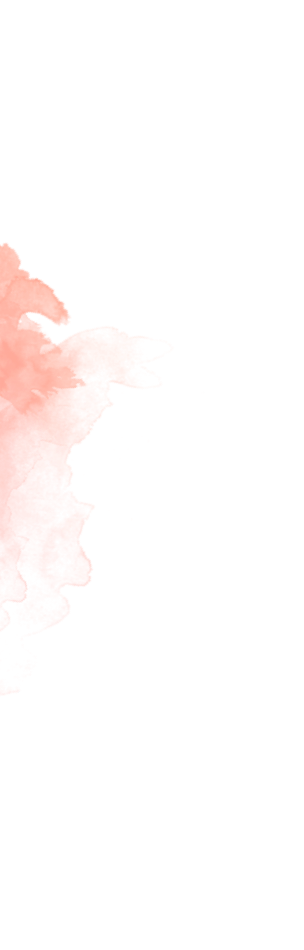


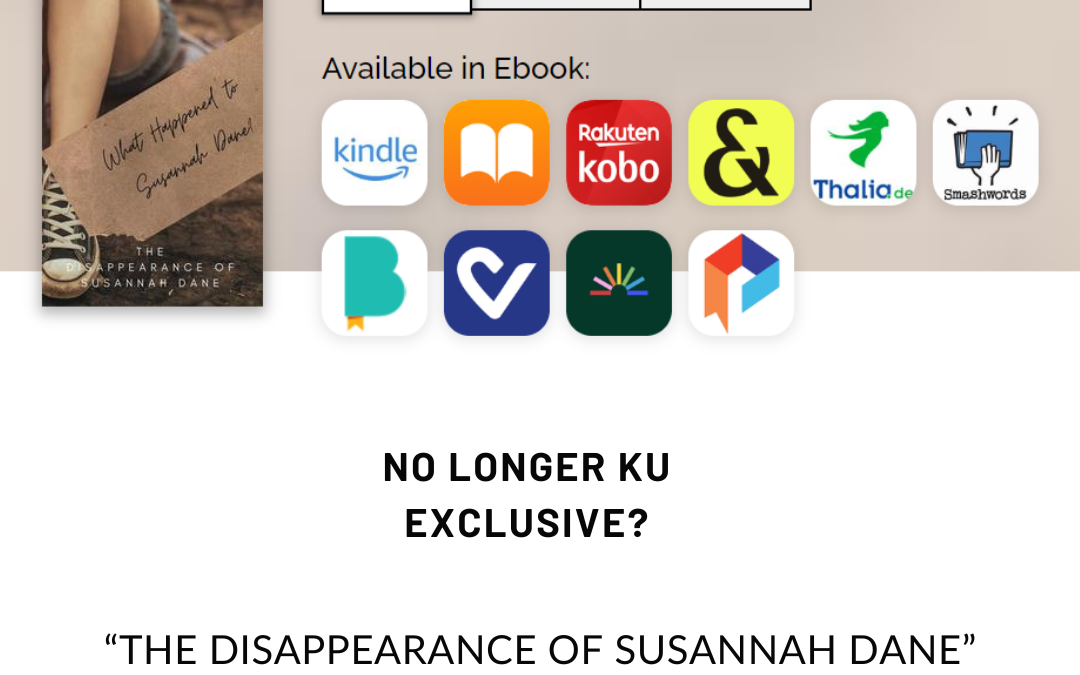
0 Comments
Trackbacks/Pingbacks