Please note that any links within this post may be affiliate links. This means I earn a commission on qualifying sales at no extra cost to you.
If you’re a blogger, you know how to come up with great content. But how do you keep up that momentum for months or years? Once you come up with a posting schedule, you need to stick to it, And you may not always have hours to spend on every blog post. So, how do you write posts quickly without sacrificing quality?
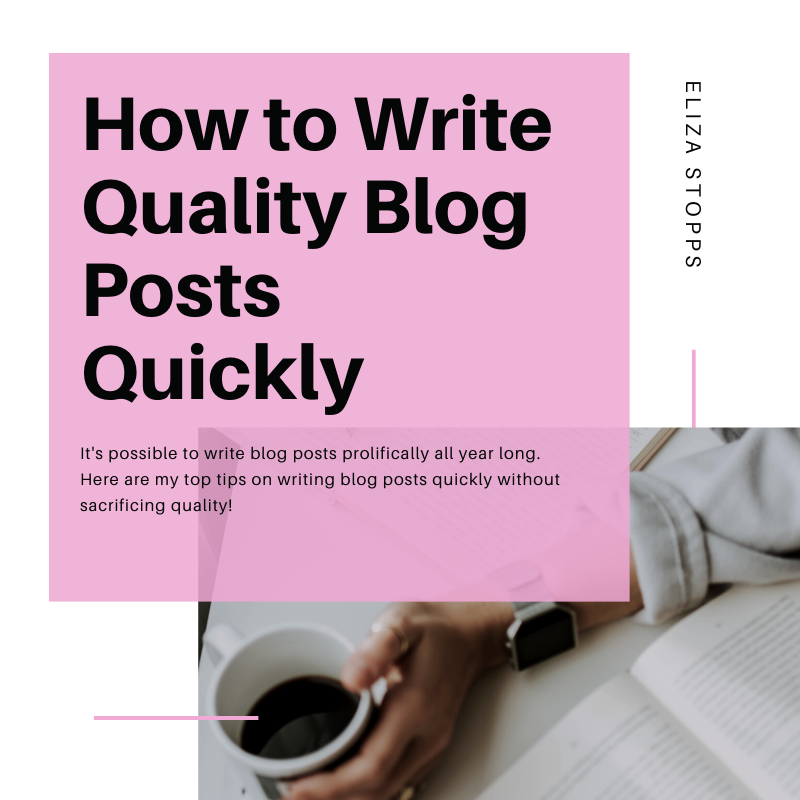
Keep A Notepad of Topic Ideas
There’s almost nothing worse than trying to write a blog post and realizing that you have no idea what to write about. I like to keep a pad of sticky notes in my purse at all times. If I come up with an idea for a blog post, I will write it down and save it for later. Why on a sticky note as opposed to a regular journal? I like to peel them off and stick them right into my content planner on the page for upcoming weeks.
This makes it easy to give me a deadline for when to write it. And when I go to write a post for x Date, I can just look at the page and see what I’m writing about next.
Write What You Know
It’s difficult to write a lot of blog posts if you have to do hours of research. If you post twice a week for a full year, you need to write 104 blog posts for that year’s worth of content. If you are participating in a blog-a-thon or vlogmas/blogmas, you will be writing even more than that. That’s a lot of time to spend researching topics!
If you don’t have the budget to pay someone to do research for you and you have a day job, you need to be able to write those blog posts quickly. The best way to do this is to lean on the knowledge you already have. If you started a blog on a topic, then you probably already know a lot about it.
If you are writing a blog that is pretty research-intensive, like you focus mainly on book reviews, try to plan for one “big” review per week. List posts (like book recommendations or tips), collabs with other bloggers, and other *filler* posts can make up the rest of your posts per week. This can help keep your blog manageable. Honestly, even if you read more than one book per week, you can schedule reviews months ahead of time so that you aren’t at risk of falling way behind if life gets crazy (and you know it will!)

Use Programs to Help Edit As You Write
I used to get really anxious about whether I had edited my posts well enough. I would read over them and make changes before posting, of course. But there was always some little thing that I missed. It does help to write your blog posts in Microsoft Word and use their editor, however, the changes are not always accurate. Recently, I started using Grammarly to help me edit. In fact, I used it to help me edit this post!
Set Word Count Goals
Most SEO Marketers are suggesting that blog posts be between 300-1,000 words to rank well (Source). If you are writing a new blog post and you realize that you have only written a few hundred words and your goal is to hit 1,000, you might need to shelve that topic for another.
This can help you figure out which topics work best for you. If every time you sit down to write a blog post on Fantasy books and you can’t come up with anything to say, maybe you need to stick with a topic that comes easily to you (maybe Romance or Historical Fiction is a better fit!)
Remember that you don’t have to cover every topic on your blog, just those that speak to your audience.
I hope this post helps you to write your next, best blog post!
Need More Help With Your Blog?
I’ve recently started to team up with A Beautiful Mess. They offer courses on everything from podcasting, to photography, to blogging. If you need a little extra help getting your blog business started, check out their Blog Essentials Course.


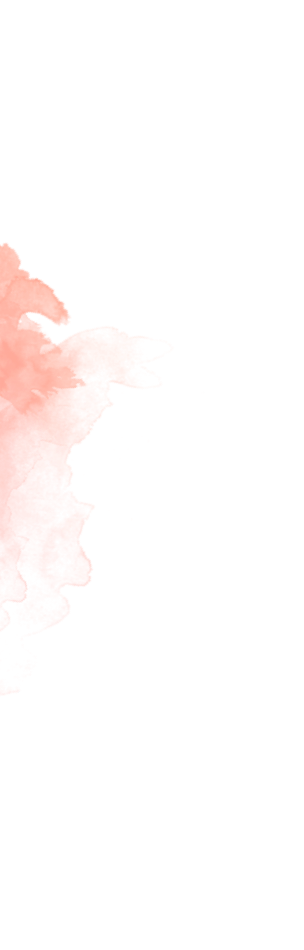


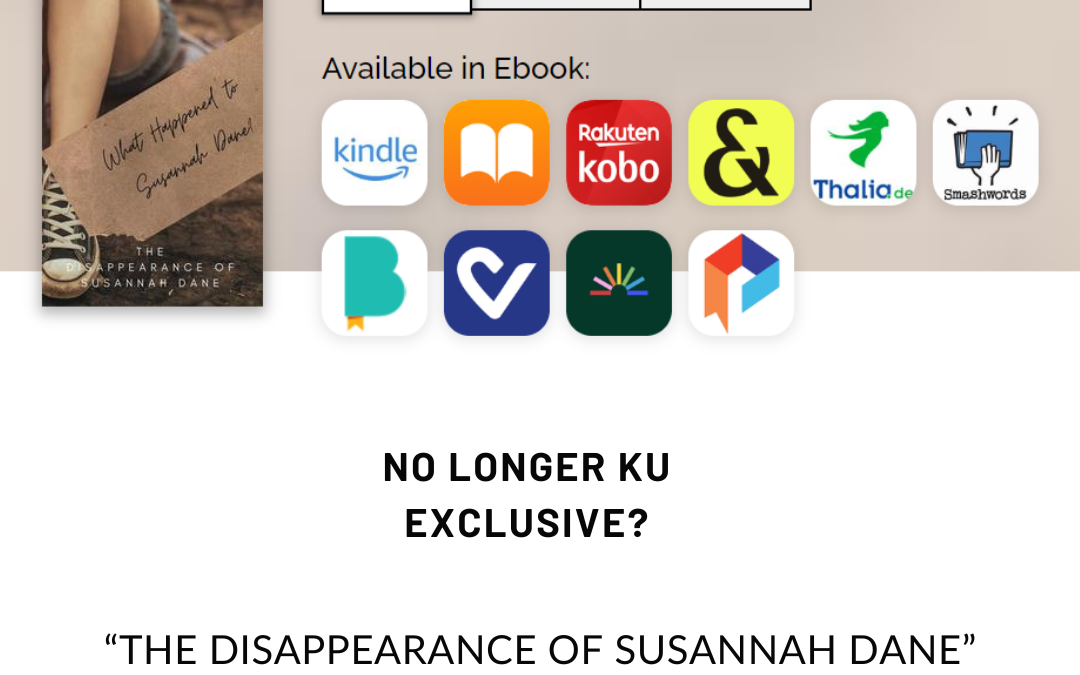
loved this post! I finally found a content calendar and scheduler that works, and makes it so much easier to stick to my schedule. my advice would be to be patient and treat yourself with grace when you struggle for the first few months (or years, in my case)
I’m glad you enjoyed the post!
You can find my contact information here: https://elizastopps.com/contact/
Thanks!